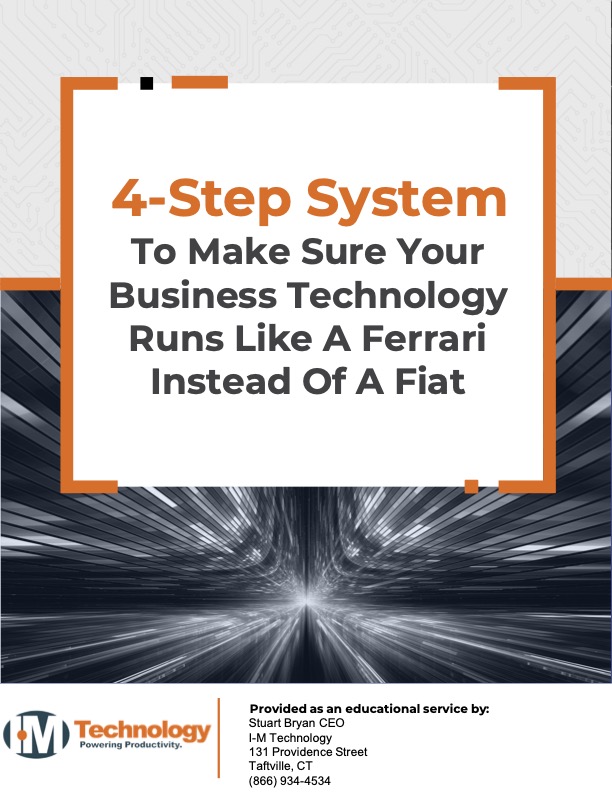When Wi-Fi speeds lag in your office, the usual suspects come to mind: bandwidth limitations, network congestion, or aging infrastructure. However, Broadband Genie examined the common reasons for slow Wi-Fi and found something you probably never expected: houseplants.
When Wi-Fi speeds lag in your office, the usual suspects come to mind: bandwidth limitations, network congestion, or aging infrastructure. However, Broadband Genie examined the common reasons for slow Wi-Fi and found something you probably never expected: houseplants.
That’s right. The idea of houseplants affecting Wi-Fi signal strength isn’t a myth, and making modest changes can turn things around in no time.
How Plants Interfere With Wi-Fi Signals
At first glance, the idea that houseplants might slow Wi-Fi performance seems far-fetched. But when you consider that Wi-Fi operates through radio frequency signals that traverse your workspace, it makes sense that obstacles in the environment can weaken the signal.
Plants can act like natural signal blockers. The water in the soil and leaves can absorb or deflect Wi-Fi signals. It won’t completely disrupt your connection, but if you have a fiddle leaf fig sitting right next to your router or a whole shelf of succulents blocking the signal path, you might notice slower speeds.
In other words, one small pothos doesn’t create excessive plant interference on a home wireless network. But a dense monstera or a collection of plants clustered around your router could be the source of your internet woes.
The fix is simple: move your router or your plants a couple of feet apart. You’ll be amazed by how much difference a little space makes.
Plants Aren’t the Only Problem
Broadband Genie’s findings focus on the effects of houseplants, but in reality, placing the router close to anything can interfere with the signal, preventing it from reaching its maximum speed. In fact, some IT experts note that simply moving a laptop or phone closer to the router would have the same result as moving a plant.
Reduce Wi-Fi Slowdown From Indoor Plants (and Other Obstacles)
Love your desk fern or the snake plant that seems to thrive on neglect? You don’t have to ditch them to enjoy a strong network connection. Just a few changes can help you optimize your office setup and enjoy the greenery, and avoid sluggish Wi-Fi due to houseplants.
- Move your router. Place it on a shelf or table away from plants, furniture, and other objects; even a foot or two of space can reduce plant interference on home wireless networks.
- Check placement regularly. As plants grow, their foliage becomes denser, meaning a setup that worked last year could be slowing things down today.
- Combine strategies. In addition to relocating your router, consider using Wi-Fi extenders or mesh systems if you have a large office.
Keep Your Wi-Fi Signal Strong
The idea of houseplants affecting Wi-Fi signal strength sounds ridiculous, right? It’s not just a tech support joke, though.
Before troubleshooting your router settings or contacting your ISP, check if something is blocking the router signal. Move one or the other and solve the problem of Wi-Fi slowdown caused by indoor plants in 30 seconds without spending a dime.