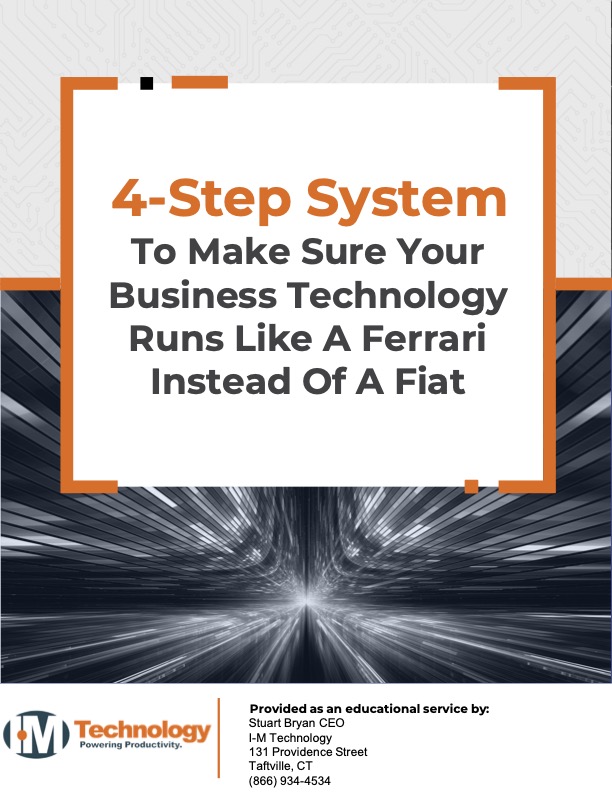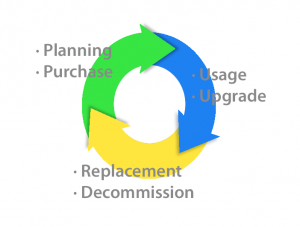
When you purchase any kind of technology, there is assumption that it will reach a point when it is no longer useful. The technology may become obsolete; that is, it’s still functional, but it’s too costly to maintain or too slow, or otherwise does not meet your needs. Technology can also break, of course. It’s definitely not useful then.
Waiting to replace technology in the workplace until it absolutely breaks may seem financially prudent, however, continuing to use obsolete technology well past its prime may actually cost more money in the long run.
The department store Target, for instance, made a costly mistake by attempting to break into the Canadian market. The company swiftly pulled out after their inadequate software proved incapable of the task. Additionally, if your industry carries with it regulatory compliance, such as HIPAA, outdated software puts you at risk for serious penalties.
It makes more sense to take responsibility for your technology and adhere to good IT lifecycle management for a graceful succession of assets.
What is IT Lifecycle Management?
You could describe the lifecycle for a piece of technology as: you buy it, you use it, it breaks, you buy a new one. This is not only inaccurate in many scenarios, it’s also irresponsible for your business.
IT lifecycle management is considering business needs, budget and timing to acquire, use and phase out various technologies with thought and intent. A good IT lifecycle always begins with planning. It’s important to take into account how this technology will be used and how much it will cost. You should have an idea when it will outlive its use to you so that you can proactively start the planning step for its replacement.
Read More: The Consequences of Not Upgrading Your IT
After purchasing and deploying, the majority of the lifecycle is spent while the technology is in use. During its prime, you’ll get the most return on your investment while, ideally, your employees are the most productive and the technology requires the least downtime and maintenance. As the technology ages, regular and proactive updates and upgrades will prolong its usefulness at minimal cost until the cost in both money and lost productivity outweigh the cost of implementing a replacement. At which time, the older technology is phased out and a replacement is phased in.
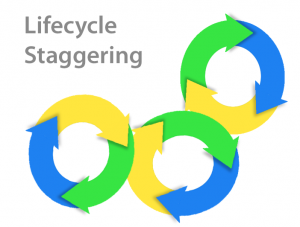
It is valuable to begin the planning stage for a replacement before your current asset reaches its end of life, thereby staggering and overlapping lifecycles. If you wait until your current asset is broken or otherwise completely useless, you’ve put yourself in a position to potentially pay more money, lose productivity or business, open yourself to compliance liabilities and possibly create security issues within your organization. Have a plan, maintain a budget and be proactive.
Some assets to consider in your lifecycle management plan:
- Desktop PCs
- Mobile devices
- Servers
- Routers, switches and other network hardware
- Operating systems
- Business critical applications
Your IT team or resource should have plans and budgets in place for all your IT assets. If you utilize an outside managed IT service provider, you should absolutely be sure they have an understanding of your IT infrastructure and that they align with your business goals.
Want to see proper IT lifecycle management in action?
Download our free case study by clicking here!